____________________________________________________________________________________ Featured product downloads
Select
the GMCA2008 release suitable to your installed AutoCAD version, download
demo into an optional folder on your hard drive, the demo product installed
will be recognized after starting the first AutoCAD session, an alert message is
displayed to inform you how to setup GMCA2008 with your AutoCAD by typing
SETGMCA at your command prompt.
The
new toolbar icons & GMCA08 pop up menu will be added to your current menu
to exhibit all the contents of our metric support product.
If
you wish to uninstall the software, click on Exit GMCA at the end of the popup
menu, then exit AutoCAD and uninstall the demo from the window folder
on your
desktop.
AutoCAD Block Library Samples
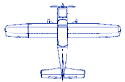
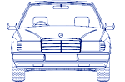
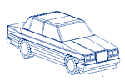
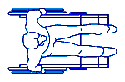
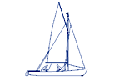
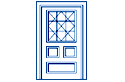
Airplane top view Sedan car front view Sedan car - 3D Wheelchair top view Sailboat side view Door in elevation
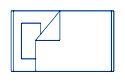
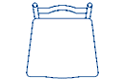
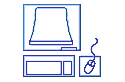
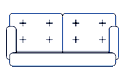
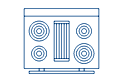
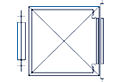
Twin bed top view Chair top view Computer set top view Sofa top view Oven top view Passenger lift in plan
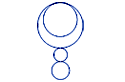
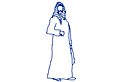
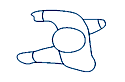
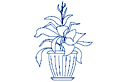
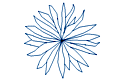
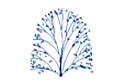
Mosque crescent Person in elevation Person in plan Plant in elevation Plant in plan Shrub in elevation

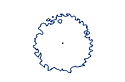
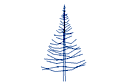
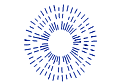

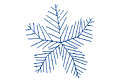
Decid. tree in elev. Decid. tree in plan Evergreen in elev. Evergreen in plan Small palm in elev. Palm tree in plan
______________________________________________________________________________________________
Contact GMCA dealer or administrator in the region or George Matta, Beirut-Lebanon, mob: 961-03-303504, e-mail:g_matta@yahoo.com




